Rpg Tools : Character Editor - Extended layer options
I released a new version where I completely reworked the character layer/equipment management:
- You can now configure any layers in the Character Editor and optionally set the equipment slot for them(Which is only required if you use the engine)
- Per layer you can configure alternative models(e.g. hair styles which you can pick in the Character Creation)
- You can configure color variations per layer which you can pick in the Character Creation
- You can optionally configure the sort layers per direction
- Added script support to change layer models(e.g. hair styles) or colors
- In the game the chosen character variations are saved/loaded
Demo project:
- Hero Creation : Added sliders to choose hair style and hair color
In the area highlighted in green you can add model variations for the currently selected layer:
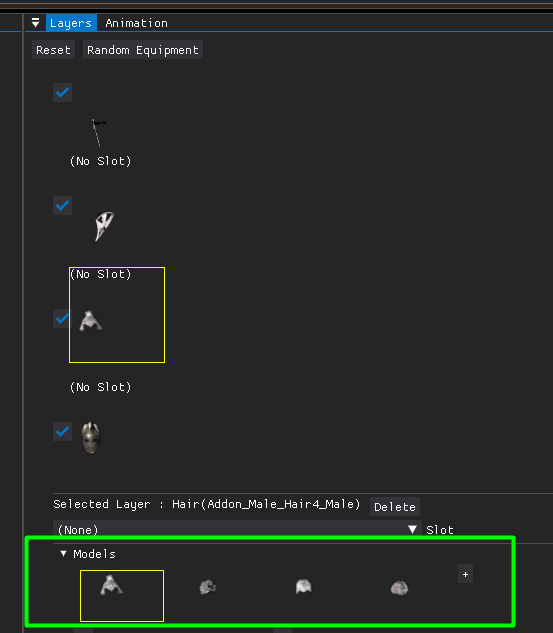
In the colors section you can add color variations for the currently selected layer:
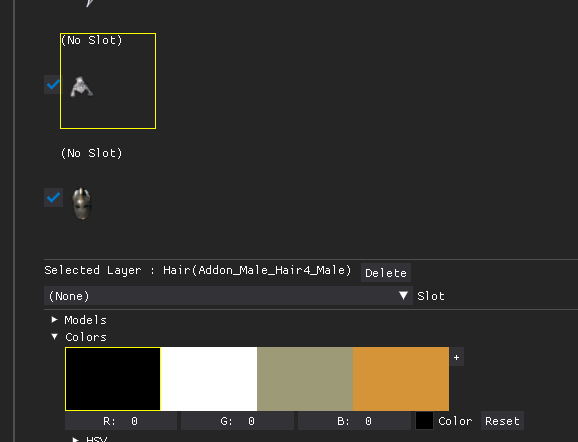
In the "Render Order" section you can activate "Custom Sort Order" to be able to change the rendering order per direction via Drag'n Drop.
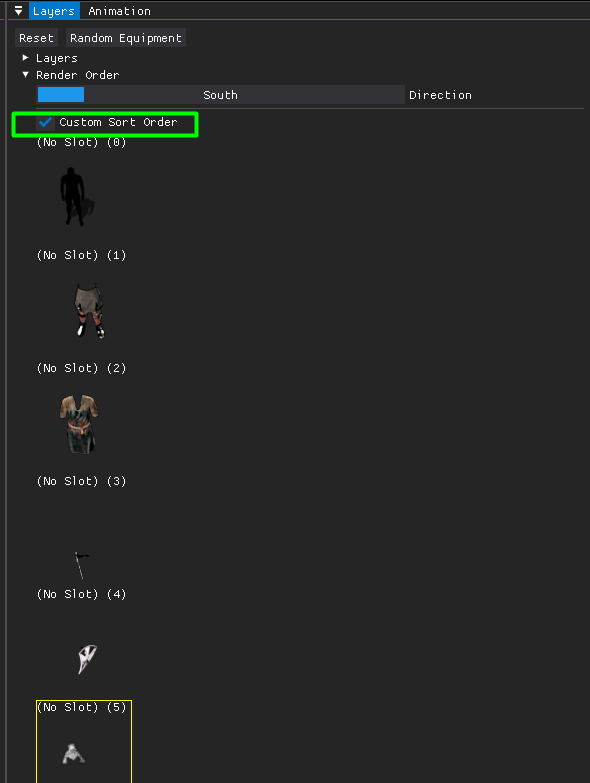
Get Rpg Tools
Rpg Tools
RPG engine and a Character Editor / Level Editor
| Status | In development |
| Category | Tool |
| Author | Nightmare_82 |
| Genre | Role Playing |
| Tags | Character Customization, Game engine, Level Editor, Sprites |
More posts
- Rpg Tools - Character Editor updateDec 30, 2022
- Rpg Tools - Realtime with pause combatDec 28, 2021
- Rpg Tools - Cutscenes, support for new characters and moreNov 13, 2021
- Added support for new PVGames charactersOct 30, 2021
- Rpg Tools - Small updateOct 12, 2021
Comments
Log in with itch.io to leave a comment.
You updated 4 days?? happy to see that you are still packing love to rpg tool.
yeah I still work on it continuously 😀
Currently I‘m polishing the Character Editor, will be finished with that soon.
i‘m glad you like it!
Hi, I'm not sure if you have been notified about this, but when the layer area extends it pushes the models selection area down making the area to small to select anything (depending on the amount of layers you have).
Thanks, I wasn't aware of that. I created an issue here : https://gitlab.com/Nightmare_82/charactercreator/-/issues/463
I will look into it soon.